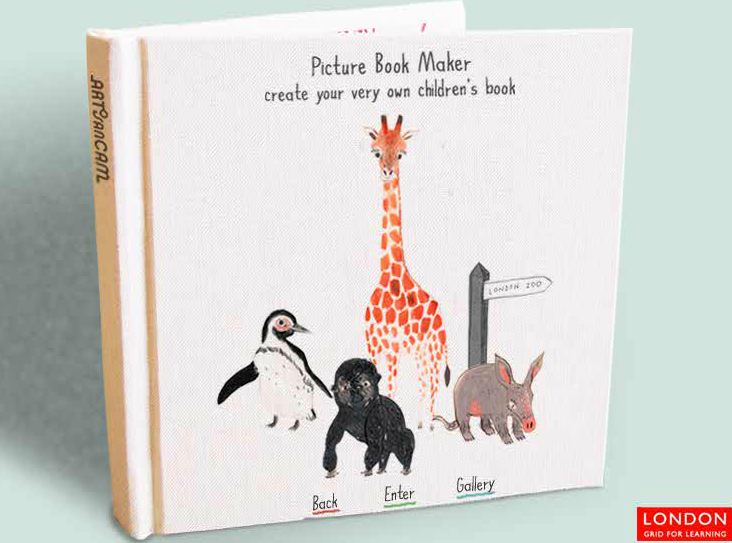Picture Book Maker
This is a cool tool that allows student to be storybook writers, This online picture book creator is simple, allows for creativity, and allows teacher to have student focus on writing. There are awesome illustration elements that students can use in their story. The book has the look and feel of a story just with both pictures and texts hand drawn with a crayon. The characters, settings, and backdrops are simple but fun and allow children to concentrate on their writing. There are also several backdrops and props for students to include in their story. When the book has been completed it should only be printed (actually the only option since ArtisanCam is no longer supporting site). Since the print is in PDF format it can be used in a variety of ways.
Please note that the host site ArtisanCam is no longer being updated and you may wish to explore Culture Street which now hosts Picture Book Maker and the also popular, Comic Book Maker. Please note when using Culture Street that it must be vetted and included as a SACS Web 2.0 Approved tool. Please check before using.
Other like programs include: Check The Web 2.0 sites for approval... if not approved please submit for approval
The below video by Adam Bellow will help you understand how to use it.
*Note that while other options of saving are described... students should only use the print option
Please note that the host site ArtisanCam is no longer being updated and you may wish to explore Culture Street which now hosts Picture Book Maker and the also popular, Comic Book Maker. Please note when using Culture Street that it must be vetted and included as a SACS Web 2.0 Approved tool. Please check before using.
Other like programs include: Check The Web 2.0 sites for approval... if not approved please submit for approval
The below video by Adam Bellow will help you understand how to use it.
*Note that while other options of saving are described... students should only use the print option
Notes - Some privacy concerns in the area of email. Addressed below.No student login is created. No personal information may be included in the books. Ask students to use just first names and no posting of private and personal information. When the book has been completed it should only be printed (actually the only option since ArtisanCam is no longer supporting site). Since the print is in PDF format it can be used in a variety of ways.